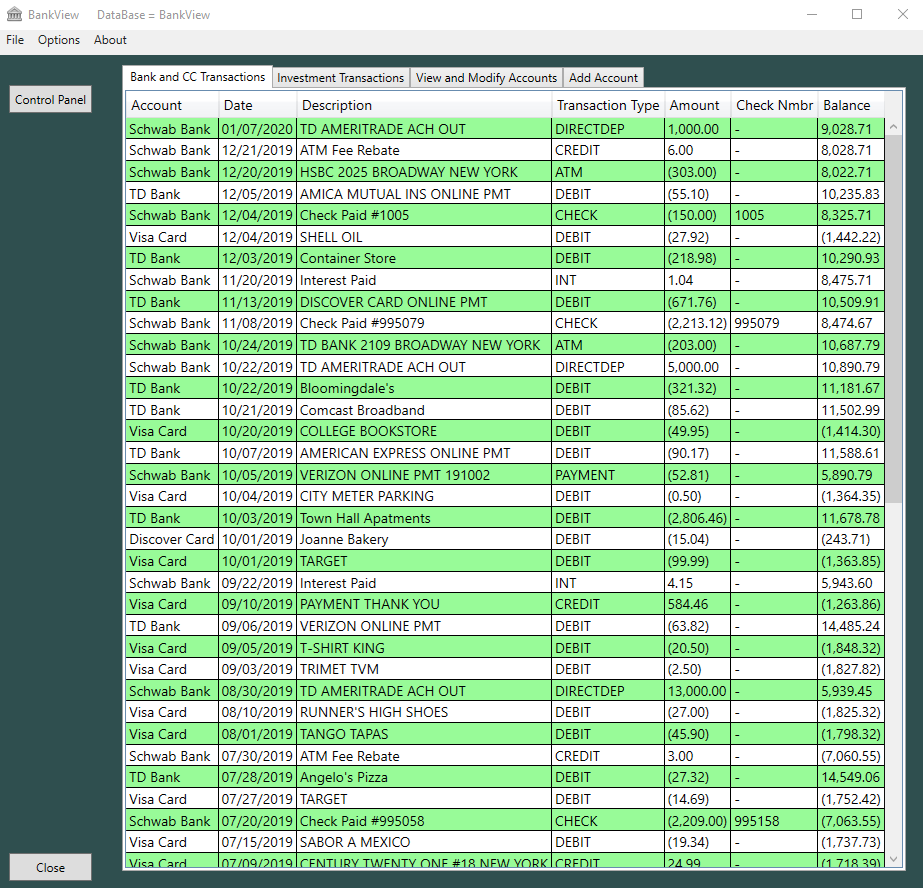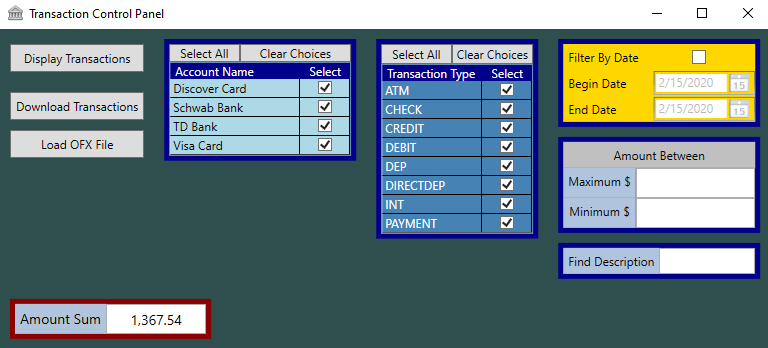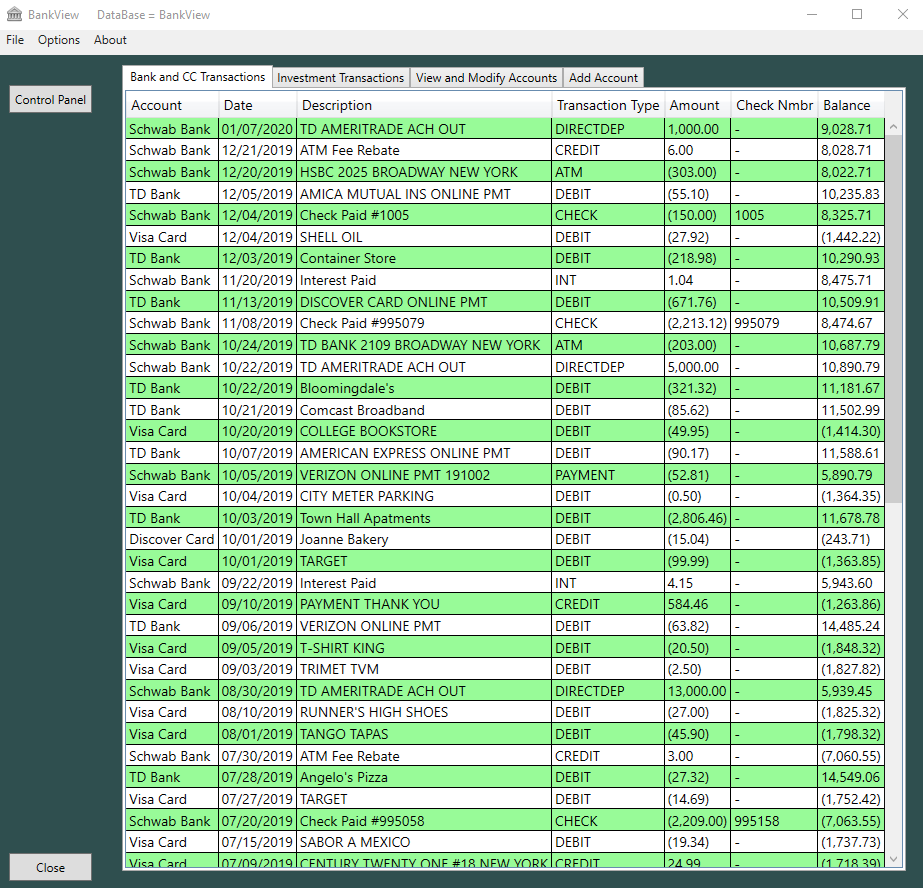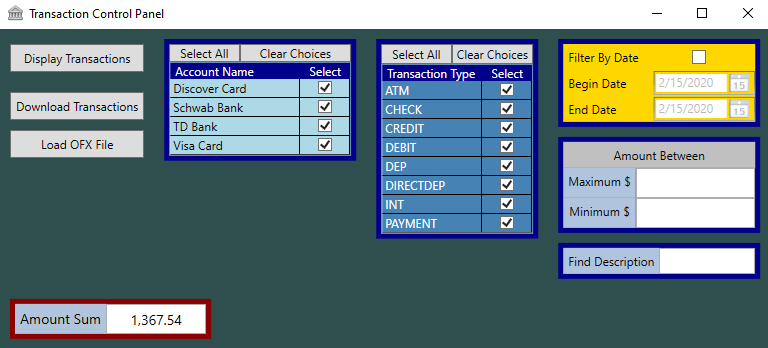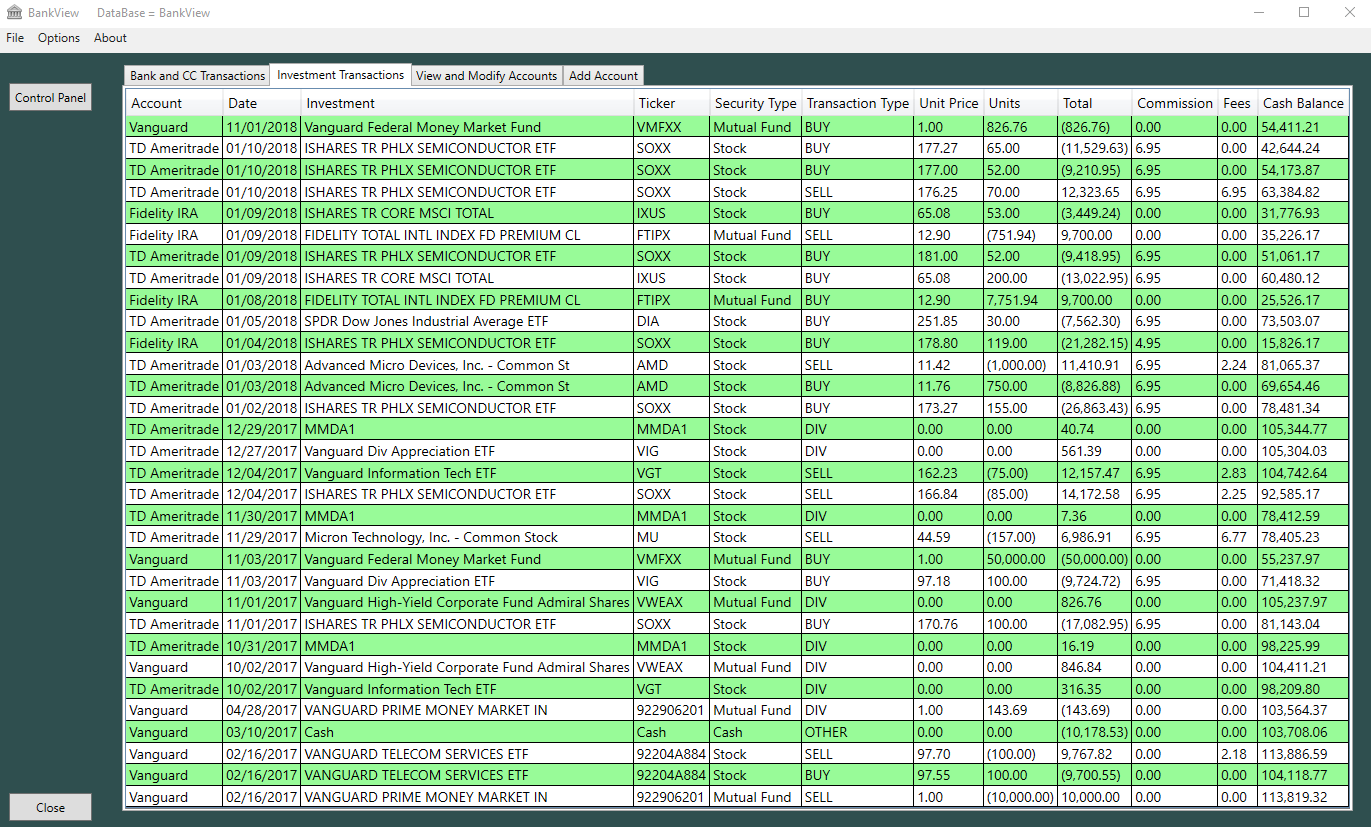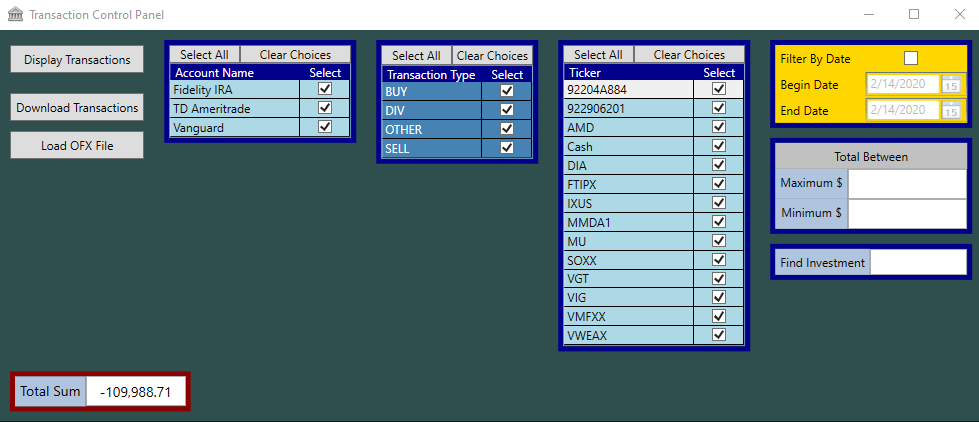BankView is a free personal financial management application.
It will download transactions directly from any finacial institution (bank, credit-card, brokerage, etc.) that offers Direct Connect download
For those institutions that don't offer Direct Connect, BankView can consume financial data via a Quicken (*.qfx) or OFX (*.ofx) file.
Many institutions offer Direct Connect download and almost all instituions offer Quicken or OFX transaction files.
All information sent to or coming from BankView over the web is encrypted.
BankView stores all financial data in a database on your computer. Nothing is stored in the "cloud".
Your data are secure.
There are two transaction display tabs: Bank & Credit-Card and Investments.
Transaction selection and input are managed from the Control Panel. Control-Panel options change depending on which tab is visible.
You can view transactions based on any combination of account, transaction type, date, amount and description.
This allows you to find a specific transaction, or a group of related transactions, among all your accounts with a single search.
The sum of the selected transactions amounts is shown in the box at the lower left.
This is handy if, for example, you want a sum of all your ATM withdrawls, or dividends, or purchases at a specific store within some time period.
Download and Installation Instructions
Download BankView. Click the download button at the top of this webpage.
Install BankView. Double-click the BankView.msi to install.
If you have MS SQL Server Database on your system, BankView gives you the option of storing you transactions there. Otherwise an SQLite database is used.
Congratulations! You can now run BankView.
Screen Shots